This ia a list of tutorials on how to create webpages, blogs and podcasts. They may be useful, just in case.
Creating webpages

HTML - Guide for beginners
This tutorial is for anyone who is serious about learning HTML code. Perhaps you want your own web page, or an entire web site. Perhaps you’re setting up a web site for your business or organization. You’ve come to the right place. You do not need any prior experience in making web pages to take this course (although I will assume you know how to do some basic things with your computer, like use a word processor.)
HTML - An Inroduction to
This is not a complete coverage of the entirety of HTML — it doesn’t even cover all of HTML 2.0. This tutorial is intended as an introduction to HTML and nothing more. You will not know everything there is to know about HTML when you reach the end of the tutorial, but you will know enough to create a perfectly respectable Web page or five.
HTML - beginners guide
This guide covers the folowing items: Creating a homepage; Lists of terms and definitions; Homepage template, publishing Homepage.
FrontPage - trick and tips
The tutorial is from FrontPage offcial site. Microsoft® FrontPage® web site creation and management tool is well-known as a tool that anyone can use to develop Web pages quickly.

FrontPage in the classroom
Here you’ll find many common tasks that you would use while working in FrontPage creating pages. To find out how to perform these tasks click on the appropriate link below and it will guide you in a step by step fashion by providing detailed directions and screen shots to follow.

Frontpage express tutorial
This tutorial is a very basic overview of FrontPage Express. FrontPage Express is a HyperText Markup Language (HTML) Editor. With it, you can create and post personal or departmental webpages on the Internet. This purpose of this tutorial is to help you learn how to use FrontPage Express and, with additional tutorials, create a website. This is by no means a comprehensive tutorial. However, we will provide you with enough information to create informational and attractive webpages.
Dreamweaver
Tutorials from the Dreamweaver developing centre.
Dreamweaver walk through
At the very least, Macromedia’s Dreamweaver makes basic HTML a little easier, writes clean code, and has an elegant interface. But Dreamweaver doesn’t stop there - it ventures into heavy-duty territory with its tools for creating cascading stylesheets, dynamic HTML, and JavaScript.
__________________________________________
This tutorial was not created to be a stand-alone product. For the best results we recommend having both a copy of Netscape Composer and this tutorial running at the same time. This will allow you to receive help from us as you explore Composer.
Composer Tips
ON THE HORIZON Horizontal lines are nice things to add to Web pages because they add form to the page and can break up blocks of text and images. It couldn’t be easier to add a line in Composer. Click on the on H. Line icon from the Composition toolbar, and a thin line appears spanning the width of the page.

Netscape Composer Tutorial
Welcome to the Netscape Composer Tutorial. Click links on the left to navigate through the tutorial.
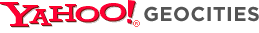
Geocities
This tutorial is an introduction to Yahoo! PageBuilder. In it you will learn about the basic features of the program such as adding and modifying text, pictures, links, and add-ons. It will take you approximately 15 minutes from start to finish.

Full webbuilding tutorials
At W3Schools you will find all the Web-building tutorials you need, from basic HTML and XHTML to advanced XML, SQL, Database, Multimedia and WAP.
Creating Blogs
Building blogs with dreamweaver
Building a Blog with Dreamweaver, PHP, and MySQL. Part 1: Creating the Basic Application. Part 2: Creating an Administration Section. Part 3: Creating a Search Feature and Archiving Your Blog
Test this darn blog!
Podcast tutorial on Creating blogs with worldPress

Blogging tutorial
Blogging Tutorial & RSS Feeds - What is a Blog?
Tutorials on Podcasting
Podcasting tutorials
The thing that’s nice about podcasting is that there are very few barriers to entry. If you have a desire to listen to podcasts, it is easy to do so. If you wish to create your own podcasts for others to hear, you can easily do that as well. You don’t need a portable device to subscribe to podcasts (though you will likely want one once you get hooked), furthermore, you need little more than a computer with a microphone and Internet access to begin authoring your own podcasts.
How to podcast - basic podacsting tools
Here is a brief overview of the podcasting software you’ll need.

Video podcasting tutorials
This tutorial explains how to edit your website to include a 1-click subscribe button for iTunes and also shows you how to obtain and insert Google Ads.

Podcasting tutorial
Podcasting is simply distributing audio content using RSS. The process is suprisingly simple, and by making audio content available using RSS, podcasters give listeners more control over what they listen to and when. Also, many podcasts are available for syndication, which increases a broadcasters exposure.

How to pocast
The definitive step-by-step guide on how to podcast
(including getting started, marketing, improving audio quality,
making money, and more). This is the home of the free podcast tutorial that will take your podcast from concept to launch fast and for minimal cost

Podcasting how to
Tutorials to learn how to do podcasts. the site also offe links to podcasting software and sample podcasts

Word Tutorial
In your work, you may find that you need to create and edit text documents with another person, or with a group, or you may wish to create collaborative exercises for your class. Fortunately, Word takes into consideration this potential, and comes equipped with several features that make the group reviewing process easier.






















































